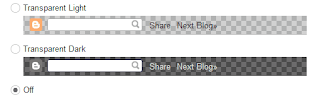.png)
Steps to hide navbar in blogger-
1 Go to Blogger.com and Sign In to your account.
2 then go Template > Edit HTML.
3 Now find ]]></b:skin> and paste the below code right above it and now all done
#navbar-iframe{height:0px;visibility:hidden;display: none !important}
4 Save Template.
Thankxx
pls comment below....






















0 comments:
Post a Comment
Confused? Feel free to ask
Your feedback is always appreciated. We will try to reply to your queries as soon as time allows.
Note:
1. You Can add HTML CODE in comments.
2. You can always Test the tutorial.
3. No cheesy/spam Comments tolerated Spam comments will be deleted immediately upon our review.
Regards,
Saeed Aquib Ahmed :)